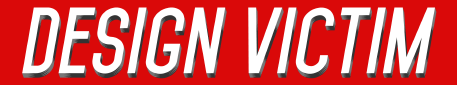The option for auto complete in OpenOffice Calc is in different location as in Writer.
To turn off the suggestions in Calc follow these instructions.
- On menu click Tools
- Hover on top of Cell Contents
- Uncheck AutoInput
Now enjoy working without auto completion! 🙂