The best web developer tool out there, FireBug for Firefox, which many of the web developers are relying their daily work on, just got updated and went from amazing to unusable. Fortunately there is a fix for the disaster, at least for now: Install an old version.
1. Uninstall FireBug:
Choose Tools > Add-ons > Extensions.
Then click the Remove button of the FireBug.
(Hit the ALT-key if you’re not seeing the Menu Bar)
2. Go to Firebug Version History page.
3. Mouse over Version 2.0.17 and click Add To FireFox button.
4. Let it install and after the install reboot FireFox.
5. After the reboot go to Tools > Add-ons > Extensions again.
Click More link on the line with FireBug.
6. Scroll down the page and change Automatic Updates from Default to Off.
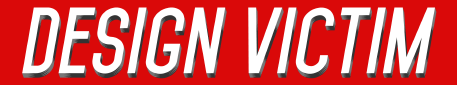


One comment
Awesome! Its truly awesome article, I have got much clear idea on the topic of from this paragraph. Joice Artur Tanah